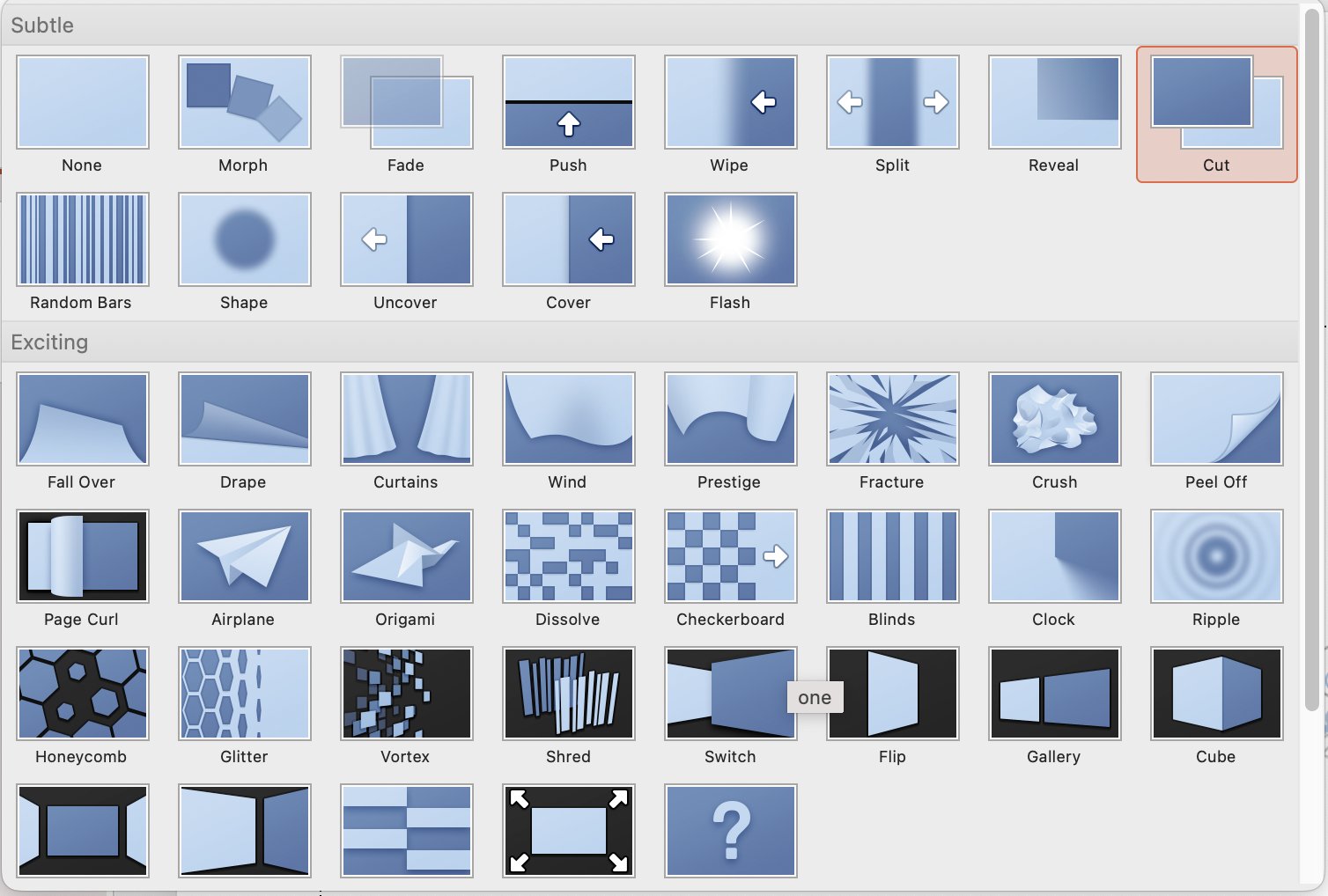6. Slide Transitions
In general, fancy transitions between slides are distracting. Consider the simple “Cut” or “None” transition available in PowerPoint.
Many of the transitions can distract from your content. For example, see the video below that uses an unnecessary transition.
By default, the “None” transition is the default. To see all the available options, go to the Transition menu bar, and see Figure 6.1.
Figure 6.1: Transitions menu in PowerPoint. Stick to the cut or no transitions.
Module 1
-
About Design Principles
-
1Chart Format
-
2Color
-
3Text, Labels, and Legends
-
4Readability
-
Test Your Knowledge
-
5Scales
-
6Data Integrity
-
7Chart Junk
-
8Data Density
-
9Data Richness
-
10Attribution
-
Test Your Knowledge
-
Exercise 1: Build a Vertical Bar
-
Exercise 2: Build a Line Chart
-
Exercise 3: Build a Waterfall Chart