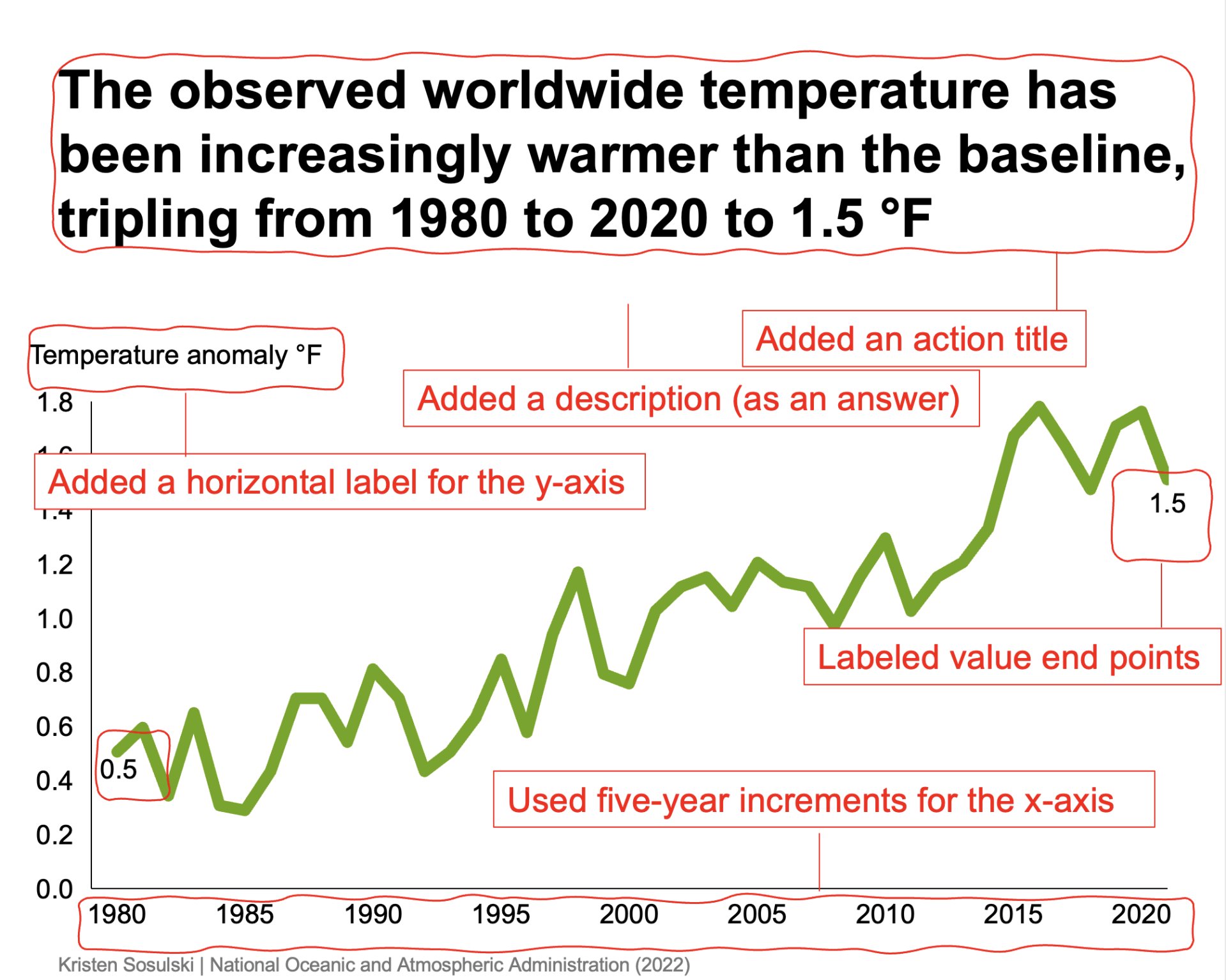3. Text, Labels, and Legends
Consider the following guidelines when adding axes, titles, legends, values, and series labels to your charts:
Titles
Add a descriptive title to guide the reader in interpreting your chart. It is good practice to title the chart using an action title. An action title presents the essential takeaway for the chart. This makes it easier for the audience to understand the insight presented in the chart3.
Data labels
When there are few data points, place the data labels directly on the encodings (bars, points, slices). If direct labeling will impede readability, use a legend.
Consider labeling the endpoints when presenting a time series.
Axes labels
Write labels for the x and y axes horizontally. Note: When labeling data points directly, it is unnecessary to provide a y-axis.
Figure 3.1 highlights the chart with added labels to help interpret the message.
Figure 3.1: A line chart that shows the text and labels added to enhance the message
-
To learn more about action titles, go to: https://slidescience.co/action-titles/↩︎
Module 1
-
About Design Principles
-
1Chart Format
-
2Color
-
3Text, Labels, and Legends
-
4Readability
-
Test Your Knowledge
-
5Scales
-
6Data Integrity
-
7Chart Junk
-
8Data Density
-
9Data Richness
-
10Attribution
-
Test Your Knowledge
-
Exercise 1: Build a Vertical Bar
-
Exercise 2: Build a Line Chart
-
Exercise 3: Build a Waterfall Chart