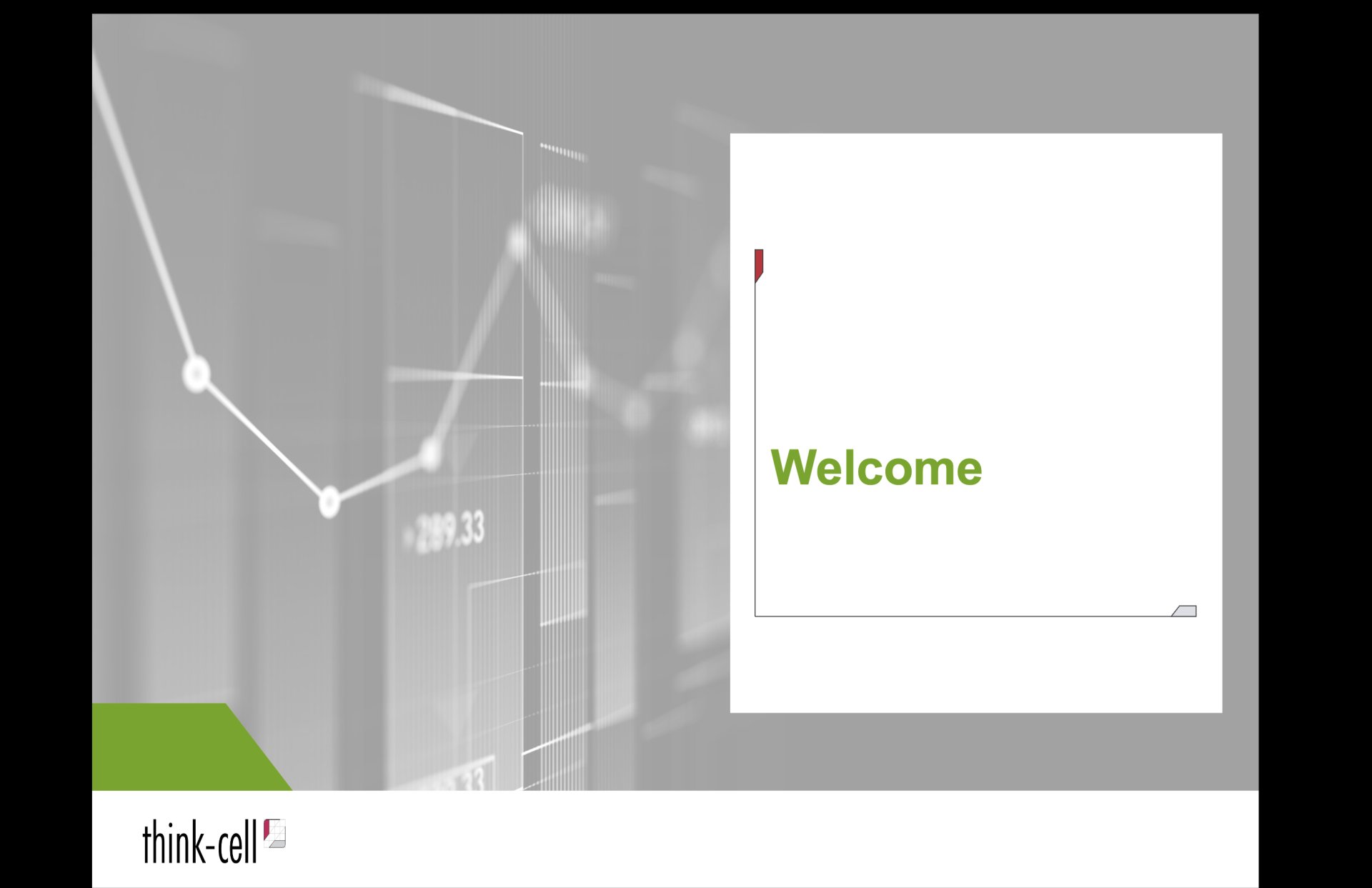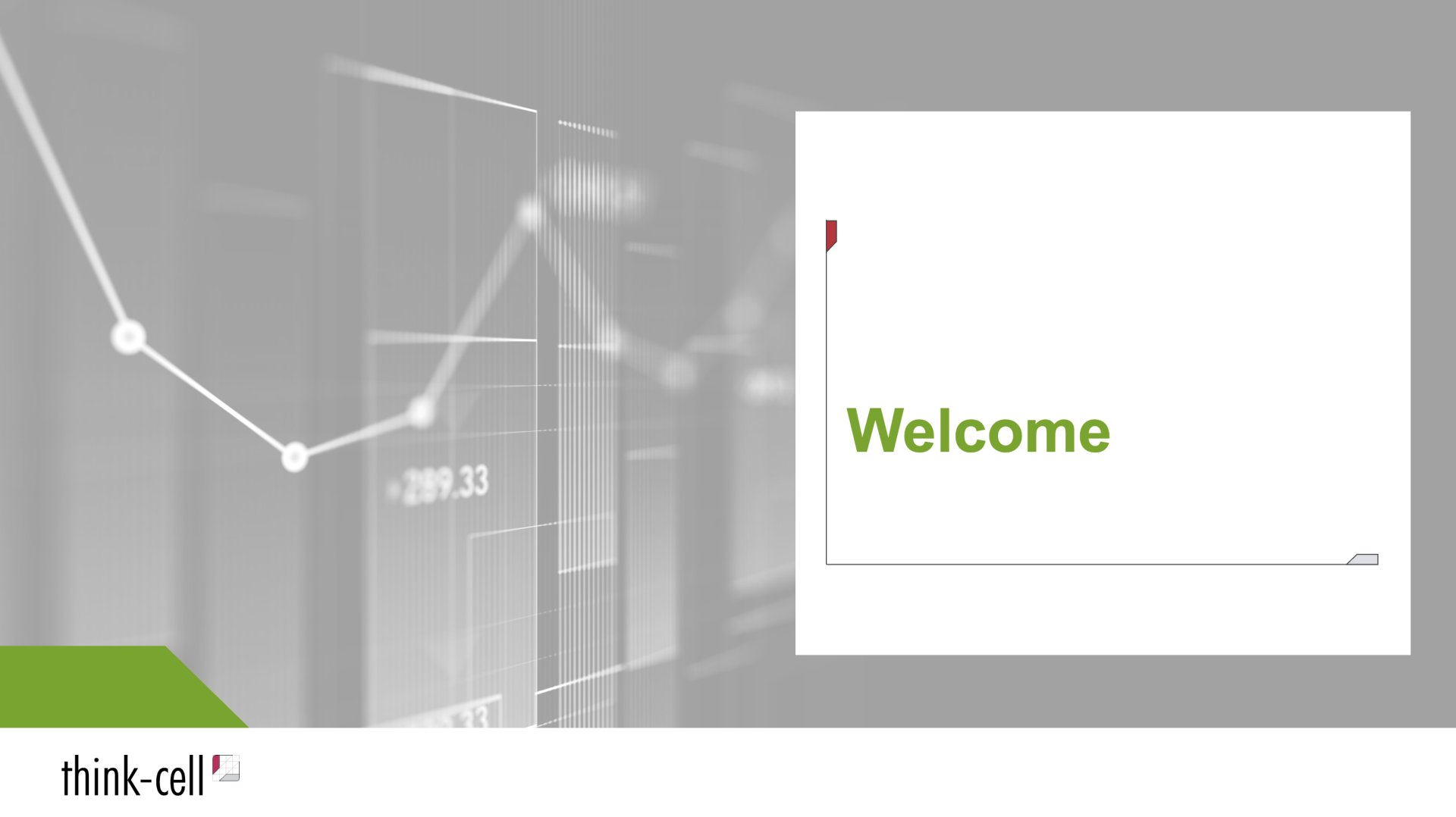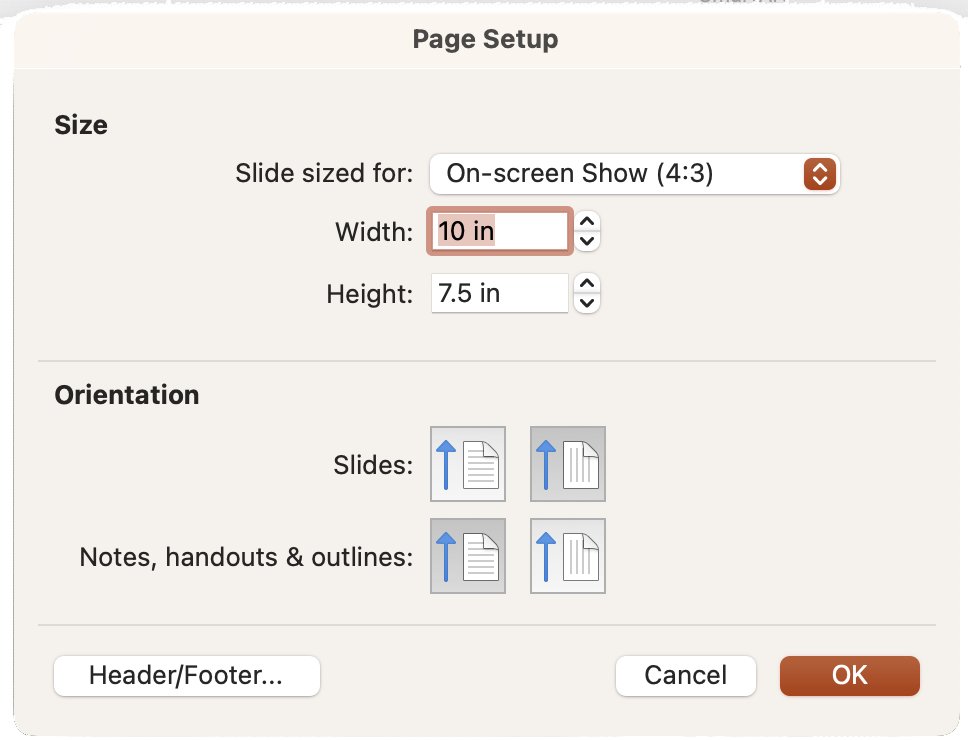1. Design for the Projector
Optimize your PowerPoint presentation for the projector rather than a tablet, paper handouts, or computer screen.
Aspect ratio
Set the aspect ratio to 16:9 or 16:10 for widescreen projectors and 4:3 for standard displays. Most projectors are configured to project on a 16:10 aspect ratio. A proper aspect ratio enables the slide to fill the screen’s width. This maximizes the screen real estate for showing slides and other content.
Look at Figure 1.1, which shows a slide with the improper aspect ratio for the projector. Notice the slide includes two black bars on either side of the slide. The projector aspect ratio is set for 4:3 instead of a 16:10 display. Figure 1.2 shows the slide expanded to fill the entire screen.
Figure 1.1: Improper aspect ratio of 4:3 used for a wide screen projector
Figure 1.2 illustrates using the proper 16:10 aspect ratio.
Figure 1.2: Proper aspect ratio of 16:10 used for a widescreen projector
In PowerPoint, go to the File menu > Page Setup > Select the appropriate slide size based on the projector. Figure 1.3 shows the Page Setup window in PowerPoint and the settings for 4:3 versus 16:10 displays.
Figure 1.3: Comparison the aspect ratio settings
Module 1
-
About Design Principles
-
1Chart Format
-
2Color
-
3Text, Labels, and Legends
-
4Readability
-
Test Your Knowledge
-
5Scales
-
6Data Integrity
-
7Chart Junk
-
8Data Density
-
9Data Richness
-
10Attribution
-
Test Your Knowledge
-
Exercise 1: Build a Vertical Bar
-
Exercise 2: Build a Line Chart
-
Exercise 3: Build a Waterfall Chart