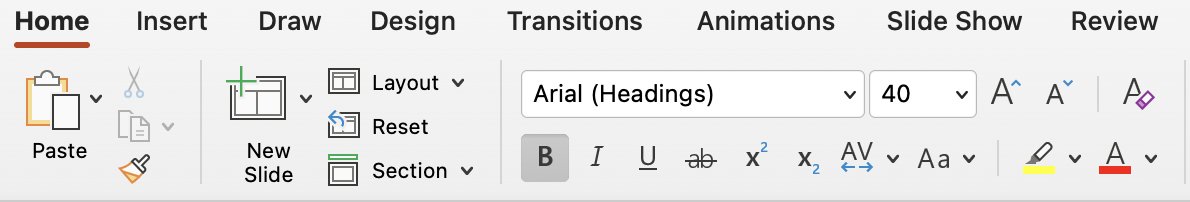3. Font Size and Font Face
Be consistent with the font size and font face selected for titles, subtitles, paragraph text, table text, and chart labels. Select a large font size to ensure your audience can read your content. A common pitfall is putting too much text on a single slide, requiring you to reduce the font size to fit the content. Remember, a slide should complement a presentation, not be the presentation itself.
Font size
-
Set title text to 40 points or larger. Use this for the presentation title slide and slides that demarcate sections of the presentation.
-
Set subtitle text to 28 points or larger. Use this for the slide titles.
-
Set paragraph text to 20 points or larger. Use this for text inside the body of a slide.
Font face
Use the following sans-serif font faces to ensure the text is accessible:
- Arial
- Helvetica
- Lato
- Avenir
To set the font face and size, use the font face and size selector from the Home menu bar in PowerPoint.
Figure 3.1: The PowerPoint toolbar used to set the font face, weight, color, and size
Module 1
-
About Design Principles
-
1Chart Format
-
2Color
-
3Text, Labels, and Legends
-
4Readability
-
Test Your Knowledge
-
5Scales
-
6Data Integrity
-
7Chart Junk
-
8Data Density
-
9Data Richness
-
10Attribution
-
Test Your Knowledge
-
Exercise 1: Build a Vertical Bar
-
Exercise 2: Build a Line Chart
-
Exercise 3: Build a Waterfall Chart