Using the Pyramid Principle to build better PowerPoint presentations
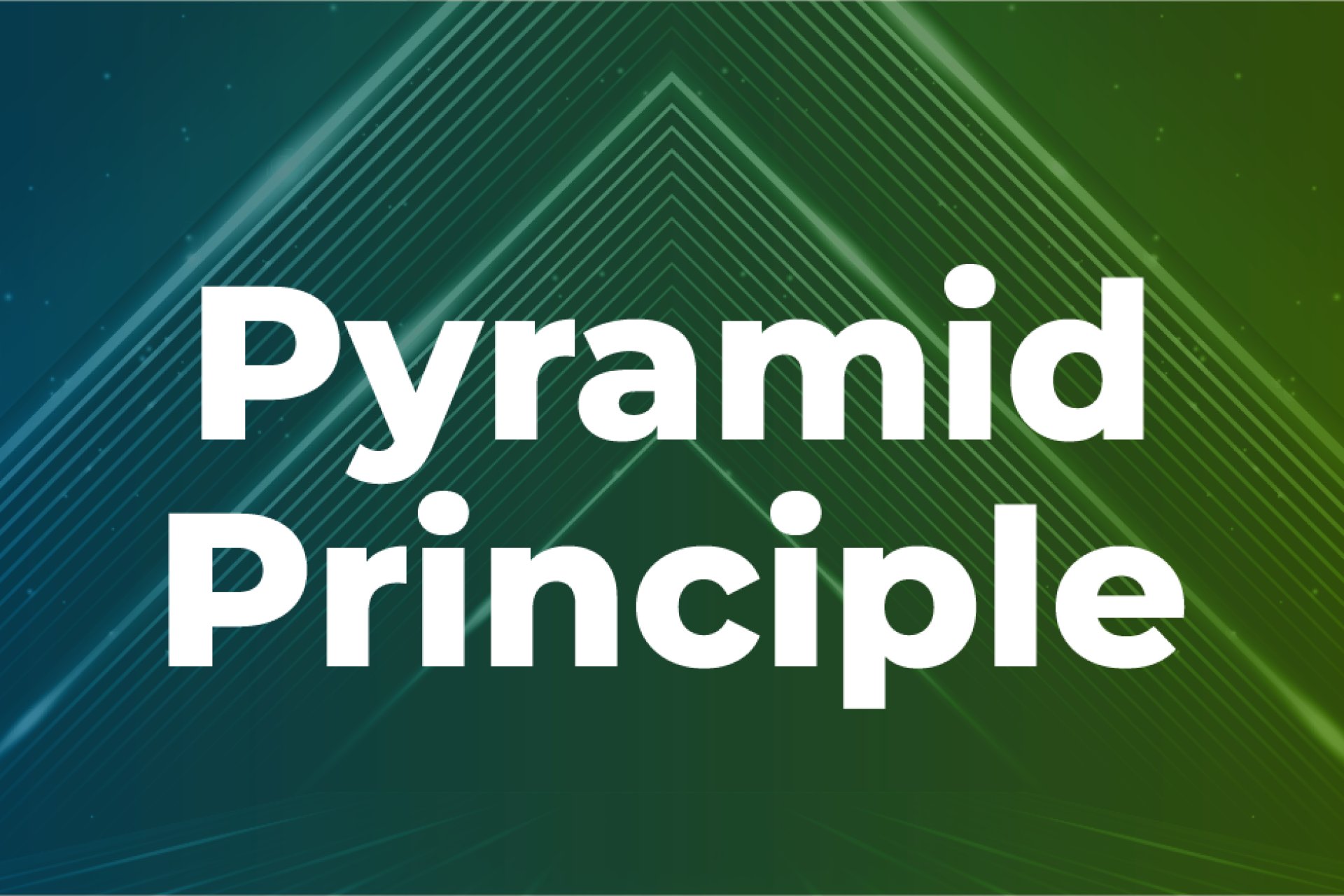
9 min read — by Akash Choudhary
When you have an important PowerPoint presentation to give and a lot of information to cover, it can be difficult to know where to start. Whether it’s a monthly report, pitch deck, or research findings, you need to craft a clear and simple message without losing the essential details.
That’s the aim, but it’s easier said than done. Particularly when you’re staring at a blank slide deck with little guidance on how to structure your presentation in a way that grabs, and keeps, your audience’s attention.
In this article, we introduce the Pyramid Principle and show how it can be applied to PowerPoint presentations for more effective communication of your messages. We’ll provide a basic overview of how the Pyramid Principle works, key strategies for structuring your deck, and tips for creating more effective slides and presentations.
Even if you do know how you want to structure your arguments, it can be tough staring at a blank presentation. The think-cell Library lets you quickly find all your favorite resources, and includes 250+ templates to help you get started faster. Download your free 30-day trial and never start from a blank slide again:
Barbara Minto and the Pyramid Principle of communication
Effective communication in business presentations isn’t achieved by chance. It’s achieved by adhering to structure and following a tight framework grounded in the principles of impactful storytelling.
One framework successfully used by business professionals is the Pyramid Principle, a method for improving clarity of communications created by former McKinsey consultant Barbara Minto. Minto spent decades training McKinsey recruits on how to use this technique, eventually publishing her work in her book, The Pyramid Principle.
What is the Pyramid Principle?
The Pyramid Principle focuses on presenting your top-level conclusion first, followed by supporting arguments, data and facts. The ideas presented can be mapped out as a hierarchy, with the level of detail increasing as you move down the pyramid.
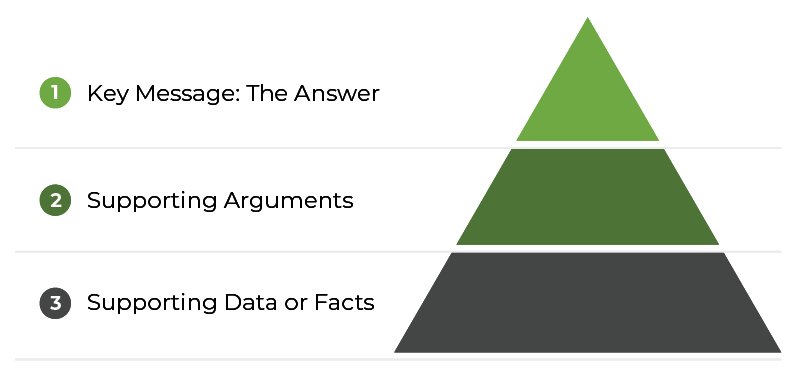
Why you should use the Pyramid Principle in Your PowerPoint presentations
There is a temptation to present ideas in a bottom-up fashion. That is, you start by presenting all of your facts and arguments, ending with your conclusion. However, presenting your conclusion first and then addressing details is a more effective way of communicating for several reasons:
- Starting from a high level and moving into greater detail makes it easier for your audiences to understand your story or argument.
- Business leaders think from a big-picture perspective, and generally want to know the solution before digging into the data behind it.
- If you start with your conclusion, it serves as a reference point or north star, meaning you are less likely to lose the thread of your story.
Top of the pyramid: structuring your introduction
Your presentation introduction, typically represented by an executive summary slide, is the top of the pyramid and should include your key conclusion or recommendation. Crafting this executive summary first can help you organize the body of your presentation.
Your executive summary slide should include three key elements:
- Situation: Start with a self-sufficient and uncontroversial statement on the topic which the reader can automatically understand and agree with.
- Complication: What is the change or problem you will address? In other words, you want to answer the question, “Who cares?”
- Resolution: This is the main point you’re trying to make. Here you may also summarize your main supporting arguments to help orient your audience to where your presentation is going.
These elements mirror classic storytelling principles, providing a structure the brain already recognizes. Here’s an example of what this might look like in practice:
|
Situation |
For decades, China has been considered the factory of the world |
|
Complication |
Today, rising labor costs and supply chain challenges are leading companies to seek new manufacturing bases in other Asian countries |
|
Resolution |
Acme Company should evaluate new suppliers in Vietnam, Bangladesh and Malaysia as cost-effective alternatives to manufacturing locations in China |
Middle of the pyramid: organizing your supporting thoughts
Your supporting thoughts should form the middle of the pyramid, sequencing your main arguments in logical order. According to Minto, there are four ways to order your ideas:
- Deductively, as in presenting the premises of an argument
- Chronologically, for example a month-by-month comparison
- Structurally, for instance comparing business performance in several different locations
- Comparatively, or in order of importance
Each main argument raises the question of why, which you then answer with supporting data and facts. Every level of the pyramid should summarize the details that follow, with the points presented at each level grouped into consistent categories.
As you lay out your supporting thoughts, each slide should have just one message supported by one action title. You can even outline your presentation starting with your action titles and then fill in supporting facts and data.
Combining the Pyramid Principle with the MECE Principle
The MECE Principle is a strategy for organizing information in a way that is Mutually Exclusive and Collectively Exhaustive (MECE) and helps you adhere to the Pyramid Principle. In other words, all points are covered and grouped logically without overlap.
MECE Principle example: Microsoft products and services
Let’s look at a basic overview of Microsoft products and services to show how the MECE Principle works. In theory, all products and services would fall into one of the subcategories: software, PCs and devices, cloud services, or repair & maintenance. You could then further break down each of these subcategories into specific products or services, like Microsoft 365, Microsoft Surface, Xbox and Azure.

When applying MECE to the Pyramid Principle, each level of the pyramid can use the MECE principle to ensure insights and ideas are grouped such that they are distinct and easy to comprehend.
Bottom of the pyramid: presenting data and facts
The Pyramid Principle helps to guide the structure of whole presentations, but PowerPoint users can also apply it to individual slides, especially when they are comprised of data and facts.
Within the structure of a slide, the title represents the top of the pyramid and should contain the most important takeaway from your data. Too often, slide titles fail to communicate a meaningful message by simply presenting standalone data without context. Moving down the slide to the middle of the pyramid, you can then list key arguments, before finishing with your data as the evidence that supports them.
Pyramid Principle example: PowerPoint slide with Minto’s messaging structure
Here’s an example of what a PowerPoint slide built according to the Pyramid Principle might look like.
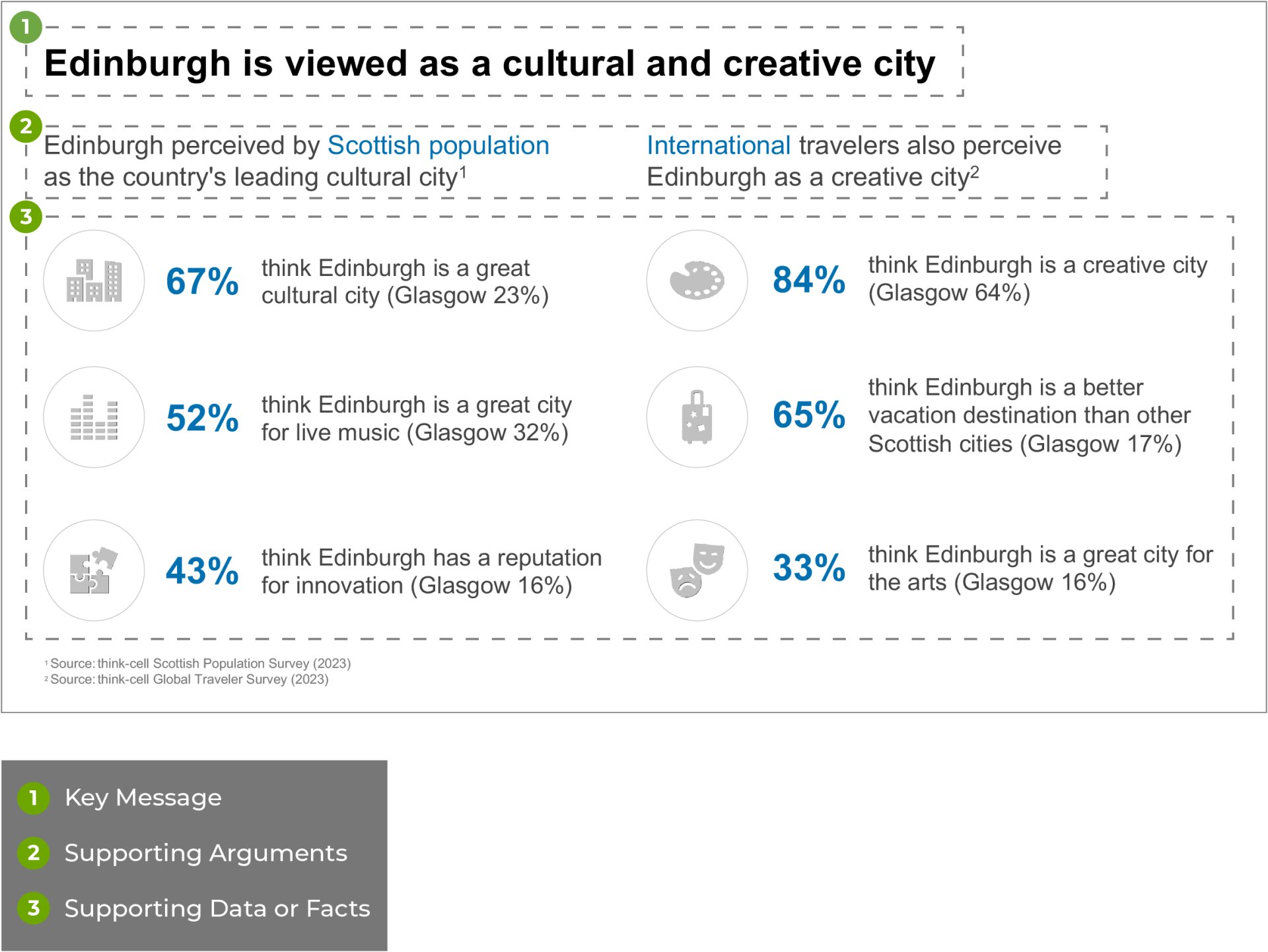
Ultimately, using the Pyramid Principle is akin to starting at a 10,000-foot view, circling down into ever greater levels of detail. Using this principle to present your conclusion, sequence your arguments and support them with facts helps your audience better digest your message and avoid confusion. Moreover, it can help you make polished slide decks faster with less stress, helping you present with confidence for a better overall result.
Applying the Pyramid Principle to data-driven slides
When it comes to data-driven slides, it’s important to present your data in a way that highlights your main argument. PowerPoint add-ins like think-cell can help you quickly create sophisticated charts that you can easily adjust to emphasize the most important datapoints.
Not only does this help get your message across more effectively, but it also lets you focus your energy on refining your arguments, rather than struggling with slide layouts. You can try think-cell by downloading a free 30-day trial and see for yourself how much time you can save:
Sources:
Read more:
How to apply the MECE principle to PowerPoint presentations
Learn about the MECE principle and examples of how to apply it, plus how to use it to create stronger PowerPoint presentations faster.
— by Akash ChoudharyMay 17, 2023 | 11 min read

Jumpstart your presentations with the think-cell Library
Explore the think-cell Library and see how you can save time, search effectively, and access a wealth of resources to ensure you never have to start your presentation from a blank slide again.
— by Stephen Bench-CaponJanuary 28, 2025 | 11 min read
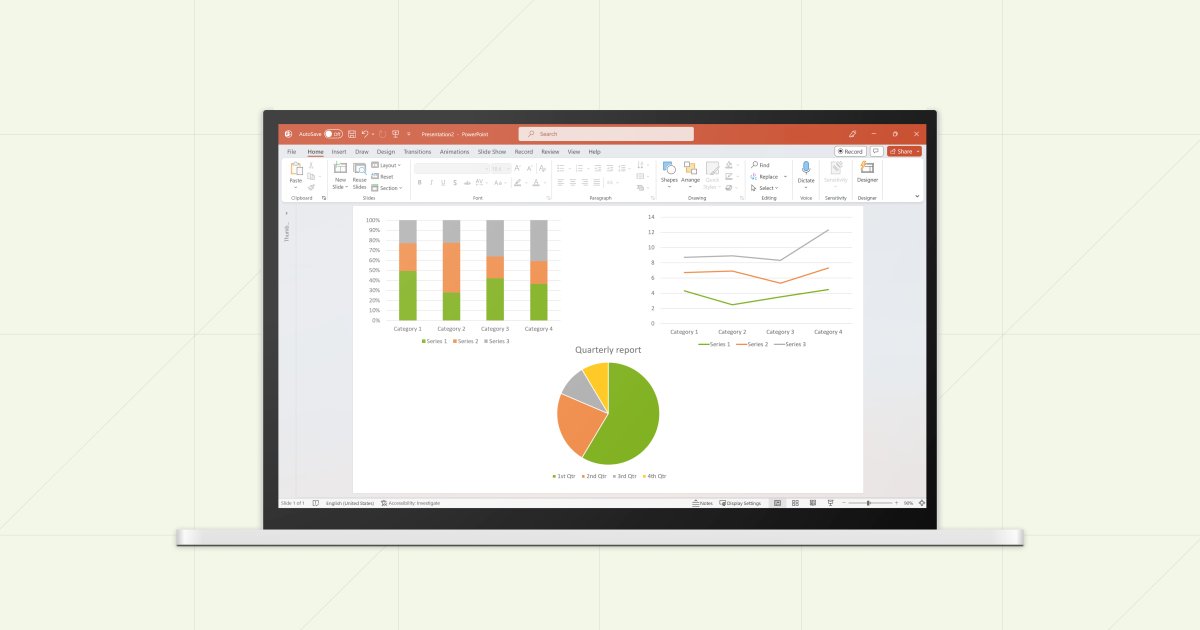
7 steps for creating great PowerPoint presentations
Learn 7 steps for making an effective PowerPoint presentation, including how to structure your story, lay out your slides and create clearer, more impactful charts.
— by Amos WongJune 12, 2023 | 14 min read
