KB0190: Error during think-cell (un-)installation
- Home
- Resources
- Knowledge base
- KB0190
Problem
When installing think-cell, the installer automatically tries to uninstall any think-cell versions you previously installed. If uninstalling the previous installations does not work, updating think-cell fails.
-
If you see one of the following messages when installing or uninstalling think-cell, refer to Solution 1:
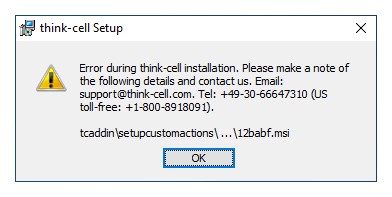
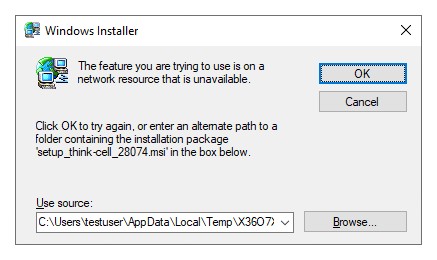
-
If you see one of the following messages when installing or uninstalling think-cell, refer to Solution 2:
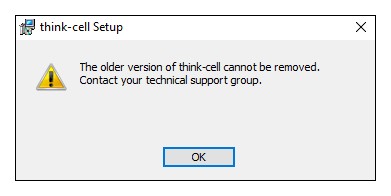
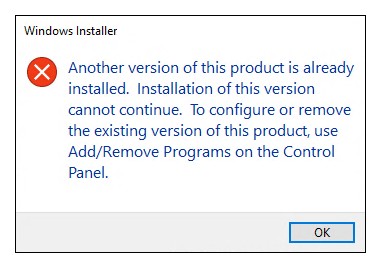
If the installer program does not start please refer to KB0003.
Solution 1
In this case, Windows lost necessary information about the previous installer. The current think-cell version provides the missing information to remove the previous installation and installs the new version afterwards:
- Please download the current think-cell version from our download web page.
-
Start the installation and the following message will appear:
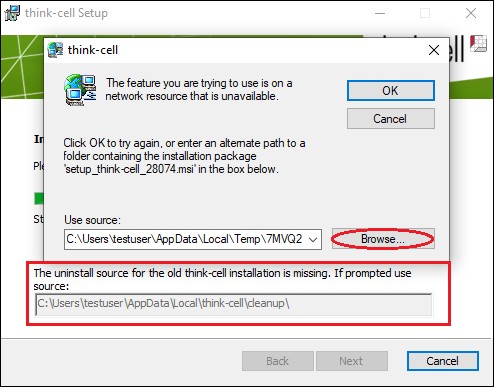
- think-cell provides the missing information in
%LOCALAPPDATA%\think-cell\cleanup. Click on Browse... and copy and paste the following path:%LOCALAPPDATA%\think-cell\cleanup
into the address bar and press[ENTER]. - Choose
setup_think-cell_xxxxx.msi> Open > OK - The previous think-cell version will be removed and the latest version installed > Finish
Solution 2
In this case, problems in the Windows Registry prevent the uninstallation. Such general uninstall problems can usually be resolved by following Microsoft's instructions, Fix problems that block programs from being installed or removed.
Contact support
If Microsoft's instructions in section Solution 2 did not help, contact our support team and attach to your message the description of the steps that lead to the error and a screenshot of the error message window.