Beyond charting: introducing the think-cell Suite

6 min read — by Stephen Bench-Capon
think-cell 13 is here. Our latest release doesn’t just build on what has gone before. It also marks a significant broadening of scope. We’re embracing the fact that think-cell is no longer just a PowerPoint add-in primarily focused on charts, but an all-in-one solution for creating best-in-class presentations. This is the think-cell Suite.
While the think-cell Suite now brings increased efficiency into areas of presentation creation we hadn’t previously touched, it’s still think-cell. Your presentations won’t break, you won’t need to upgrade your computers, and we’re not getting rid of our headphone jack.
Watch the video to see how the think-cell Suite can transform the way you work with PowerPoint:
The think-cell Suite is available to everyone who is already working with think-cell. If you don’t have think-cell installed, you can easily download a free 30-day license and get instant access to all the latest features:
Supporting every stage of the presentation journey
Our mission at think-cell has always been to help you present your data in the best possible way. Clear, consistent charts are at the heart of convincing storytelling and effective decision-making.
But charts don’t exist in a vacuum. And think-cell has been about more than charts for a while now. Smart text boxes and chevrons for process flows are the kinds of features that have been helping our users build not just great charts, but great slides.
In the past, think-cell features expanded incrementally. New releases would include a few slide-building or collaboration features to enhance what remained a charting solution. With the think-cell Suite, we’re now fully committed to the whole presentation journey, from the moment you open PowerPoint to the moment you’re done—whether your slides include any charts or not.
Get more detail on the latest features of the think-cell Suite in our comprehensive release notes: What’s new in think-cell 13?
Enhancing consistency and collaboration
Equipping everyone with the same capabilities raises the floor and helps set new standards within your company. We already ensured compatibility across operating systems back with think-cell 10, but the think-cell Suite now includes several more features designed to support consistency and aid collaboration between teams:
- Shared foundations: Access a comprehensive library of professionally-designed slide templates, so every presentation starts with the best-possible foundations—whoever’s working on it.
- Brand compliance: Make master decks and individual slides easily available throughout the organization, ensuring that all internal and external presentations are on-brand and on point.
- Flexible file-sharing: Keep your data links intact when presentations are renamed, moved or sent via email, guaranteeing that your charts are always accurate and you can work productively when reviewing, updating and consulting across teams.
For all collaborative features, think-cell applies existing permissions and access protocols, letting you scale the benefits of think-cell across teams and organizations, without compromising on security.

Learn more about how everyone in your organization can build beautiful, on-brand presentations: with the think-cell Library.
Expanding scope while staying streamlined
Increasing efficiency has always been a fundamental principle driving think-cell’s development. From technical stability to our unique layout algorithm and time-saving UI: everything about our software is geared towards efficiency.
However, maintaining ease of use becomes more challenging as a feature set expands into new areas: Slide templates fall under design, clean-up is part of collaboration, and aligning and resizing are fundamental tools used within the slide-building process.
Our solution? The think-cell tab.
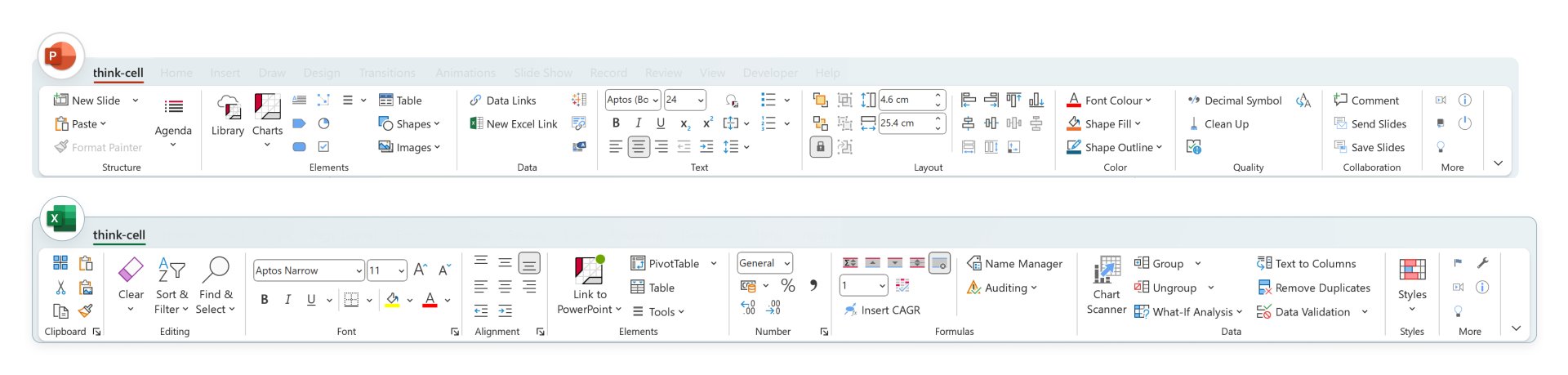
Just as you can build, format and optimize your chart without leaving the chart area, the think-cell tab now lets you build, format and optimize all aspects of your slide without hunting around for the powerful features you rely on.
This isn’t limited to PowerPoint. We’ve built a think-cell tab for Excel too, so you can clean and sort data, format text and tables, link to PowerPoint, and more—all from one location. Read more about the tools available in the think-cell tabs on our what's new page.
think-cell charts are here to stay
While addressing the entire presentation creation process, there’s one aspect we’re paying particular attention to: charts. The most effective presentations communicate their messages with powerful data-driven narratives. This was true 20 years ago and it’s true today.
That’s why we’re broadening our scope, but we’re not shifting our focus to animations and slide transitions. You can still use your iPhone to make calls and you can still use think-cell to make charts.
Explore the possibilities of the think-cell Suite
If you haven’t had a look yet, we encourage experienced users to dive in and discover the new ways think-cell can help you work more effectively with PowerPoint.
And if you’re new to think-cell, there couldn’t be a better time to get started. Download your free 30-day trial today and explore the think-cell Suite first-hand:
think-cell Suite FAQ
Here we answer some of the most frequently asked questions about the think-cell Suite.
What is the think-cell Suite?
The think-cell Suite is the name given to a package of three products: think-cell Core, think-cell Library, and think-cell Charts. The term ‘suite’ reflects that think-cell, from version 13 onwards, encompasses several use cases, having transitioned from being an add-in with a strong focus on charting to a full range of tools that support the creation of world-class PowerPoint presentations.
Can I try the think-cell Suite for free?
Anyone who does not currently have think-cell can download a 30-day trial license free of charge. The trial license includes the full range of think-cell Suite features.
Read more:

Jumpstart your presentations with the think-cell Library
Explore the think-cell Library and see how you can save time, search effectively, and access a wealth of resources to ensure you never have to start your presentation from a blank slide again.
— by Stephen Bench-CaponJanuary 28, 2025 | 11 min read

7 tools to boost your PowerPoint productivity
This article runs through 7 tools that will speed up your PowerPoint work and help you build polished slides faster, without compromising on consistency.
— by Stephen Bench-CaponFebruary 04, 2025 | 6 min read

Creating a slide with maximum efficiency: the one-tab PowerPoint challenge
See how the think-cell tab can help you create professional PowerPoint slides more efficiently by making all the most important tools accessible in one place.
— by Stephen Bench-CaponFebruary 18, 2025 | 27 min read
