Knowledge base KB0161
"Use Text Import Wizard..." causes Excel 2010 crash
Problem
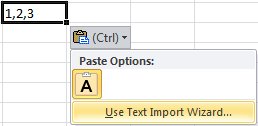
When you paste plain text containing a set of data (e.g., "1 2 3" or "1, 2, 3") into a cell in Excel, you are offered the paste option Use Text Import Wizard…. The Text Import Wizard allows you to divide pasted text into individual columns. In Excel 2010, when a think-cell data range is present and you choose Use Text Import Wizard, Excel crashes.
This is caused by a bug in Excel 2010. The problem can be reproduced without think-cell, when Excel cells are pasted with the paste option Paste link into other Office applications.
Solution
Microsoft has fixed this problem. Please install Microsoft's automatic updates for Office 2010 or at least the hotfix KB2598143.