KB0147: Wrong font color in PowerPoint 2007
- Home
- Resources
- Knowledge base
- KB0147
Problem
PowerPoint 2007 offers different types of colors: theme colors, standard colors, and custom colors. In addition to the basic theme colors, the PowerPoint color palette offers five brightness levels, i.e., lighter tints and darker shades.
Due to technical limitations in PowerPoint 2007, think-cell cannot support theme color brightness levels in this version, i.e., shading is ignored and only basic theme colors are used. Therefore, font color in think-cell labels may differ from font color you use elsewhere in PowerPoint, and labels may even be invisible if the basic theme color happens to match the background color.
The problem does not occur in PowerPoint 2010 and later because Microsoft added programmatic access to color brightness. If a chart was created with PowerPoint 2010 or later, editing the chart in PowerPoint 2007 may therefore convert any of the five additional brightness levels to the basic theme color from which it was derived.
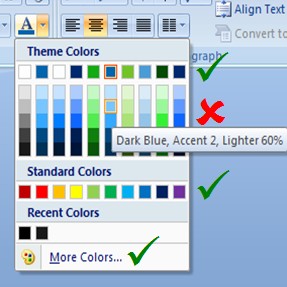
Solution
Do not use shades of theme colors if charts are edited in PowerPoint 2007. You can apply the same color value by clicking on More Colors > Custom and specifying its RGB value.
Due to the large number of problems in PowerPoint 2007, think-cell recommends using a newer PowerPoint version.