Compatibility: "Convert to an Office Open XML File Format"
Problem
I have converted a .ppt presentation to a presentation in Office Open XML File Format (.pptx, .pptm) using the Convert function of PowerPoint 2007 or later.
After clicking on a think-cell chart, I receive the message This element was changed without think-cell. 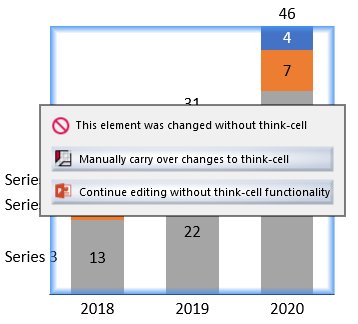
Solution
For each chart, please select the option Manually carry over changes to think-cell. For more details about this dialog please refer to B. Exchanging files with PowerPoint in our manual.
To convert .ppt into .pptx presentations without encountering this problem use Save As instead of Convert.