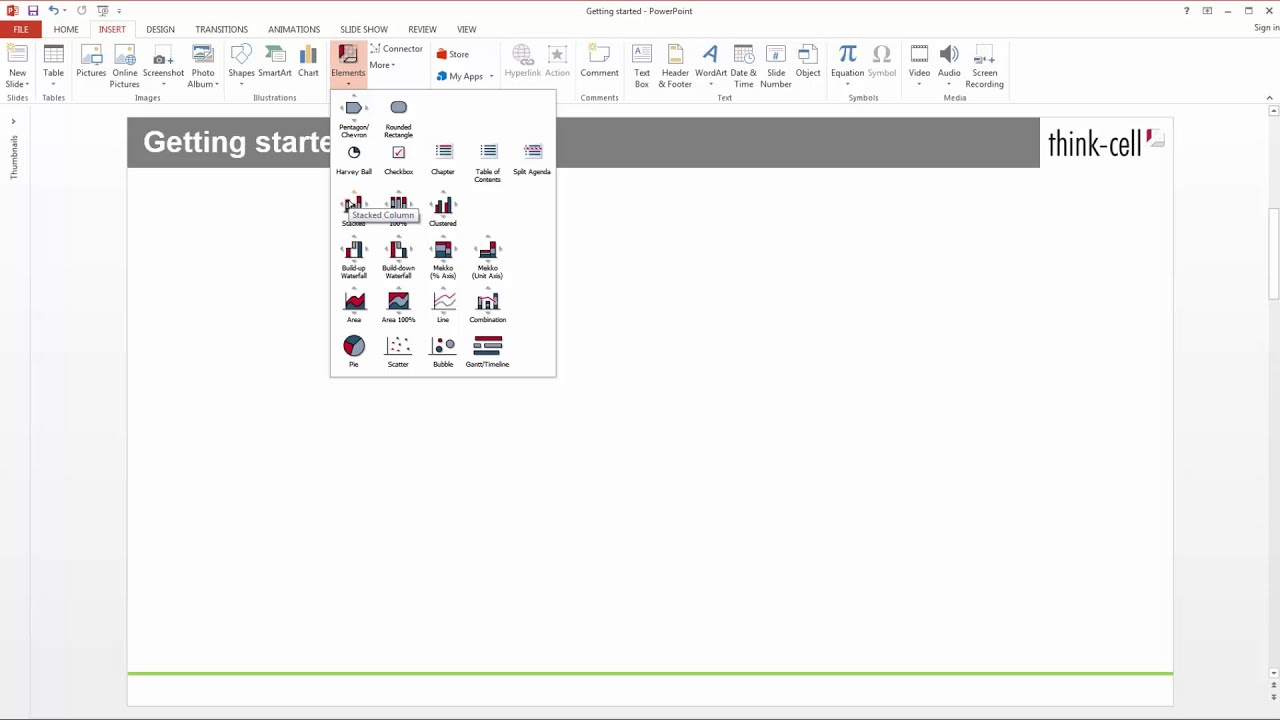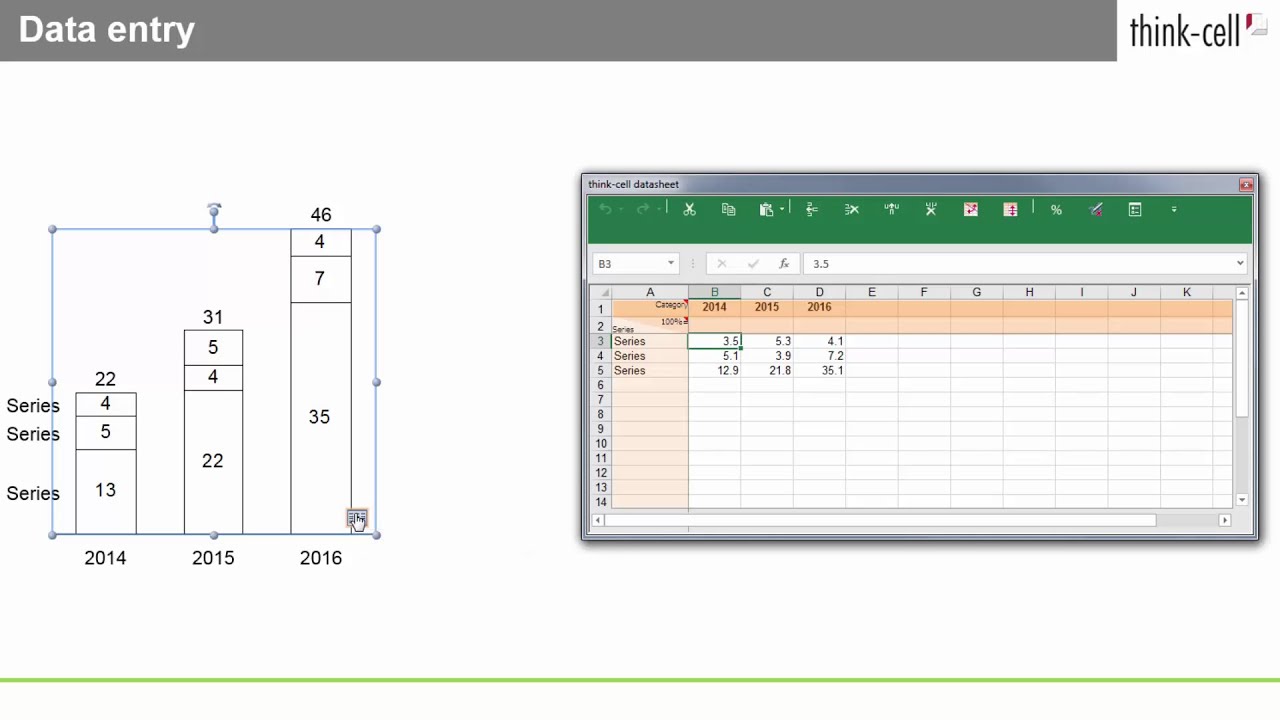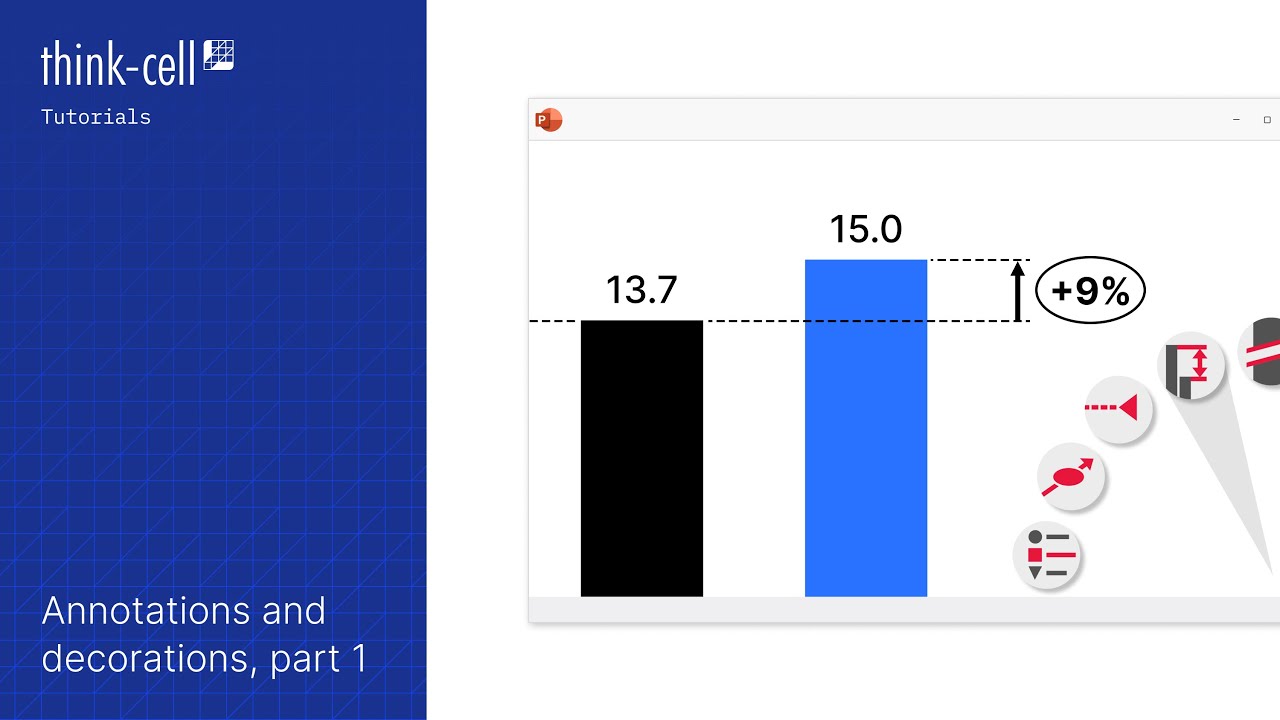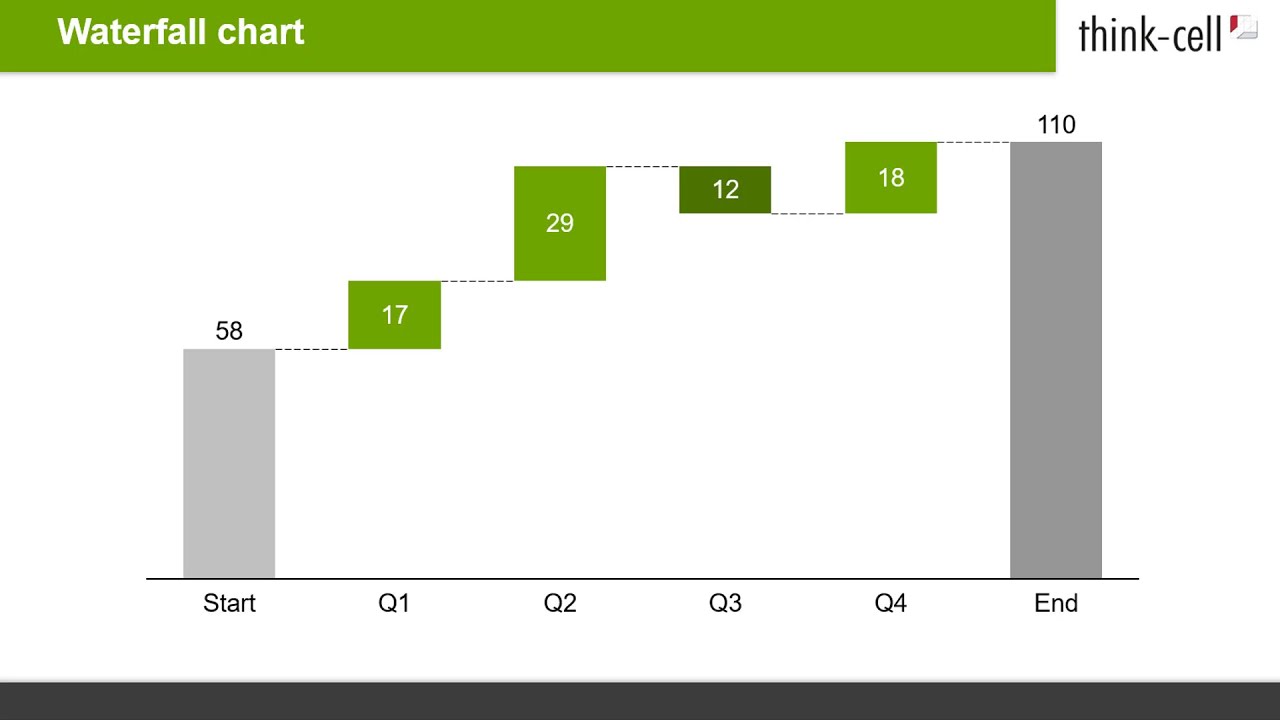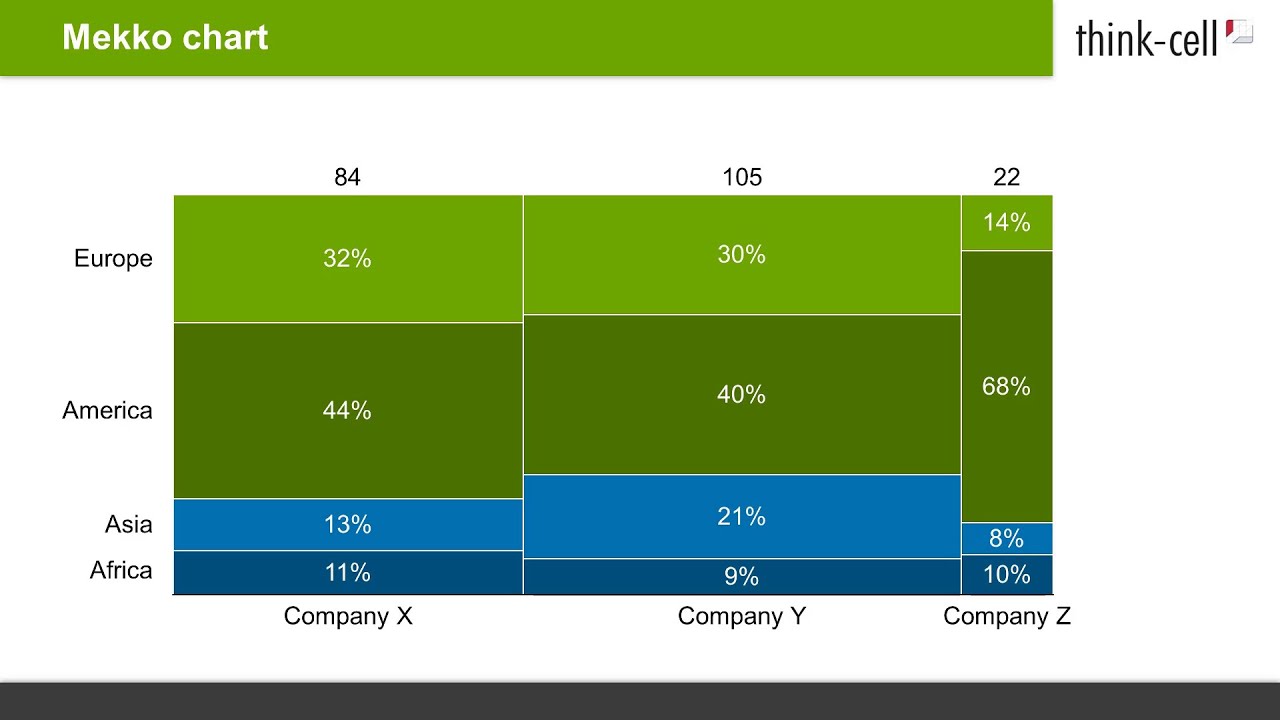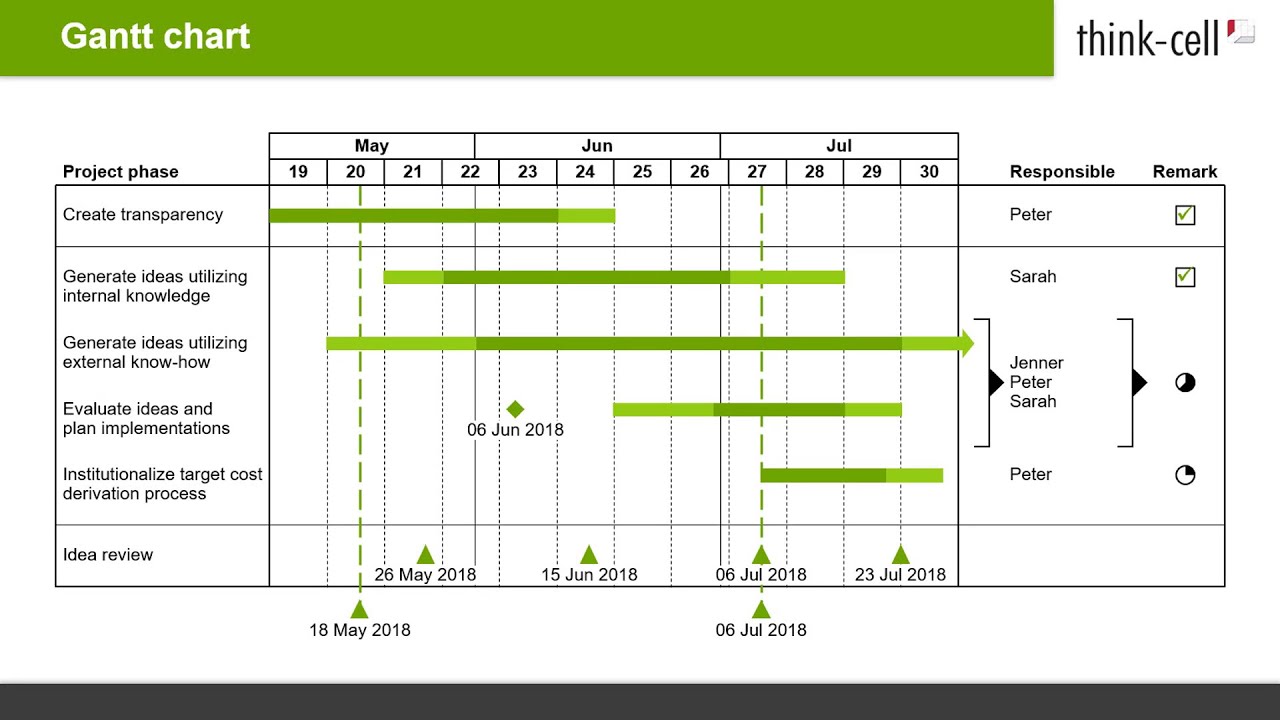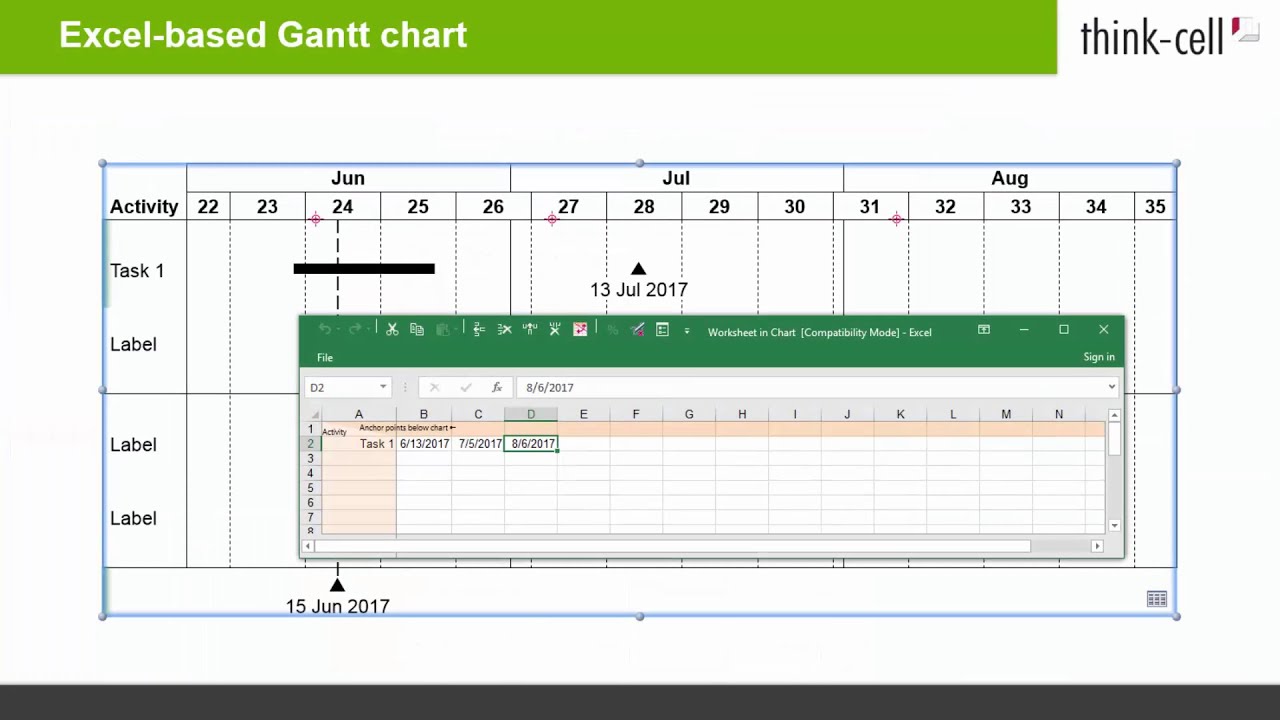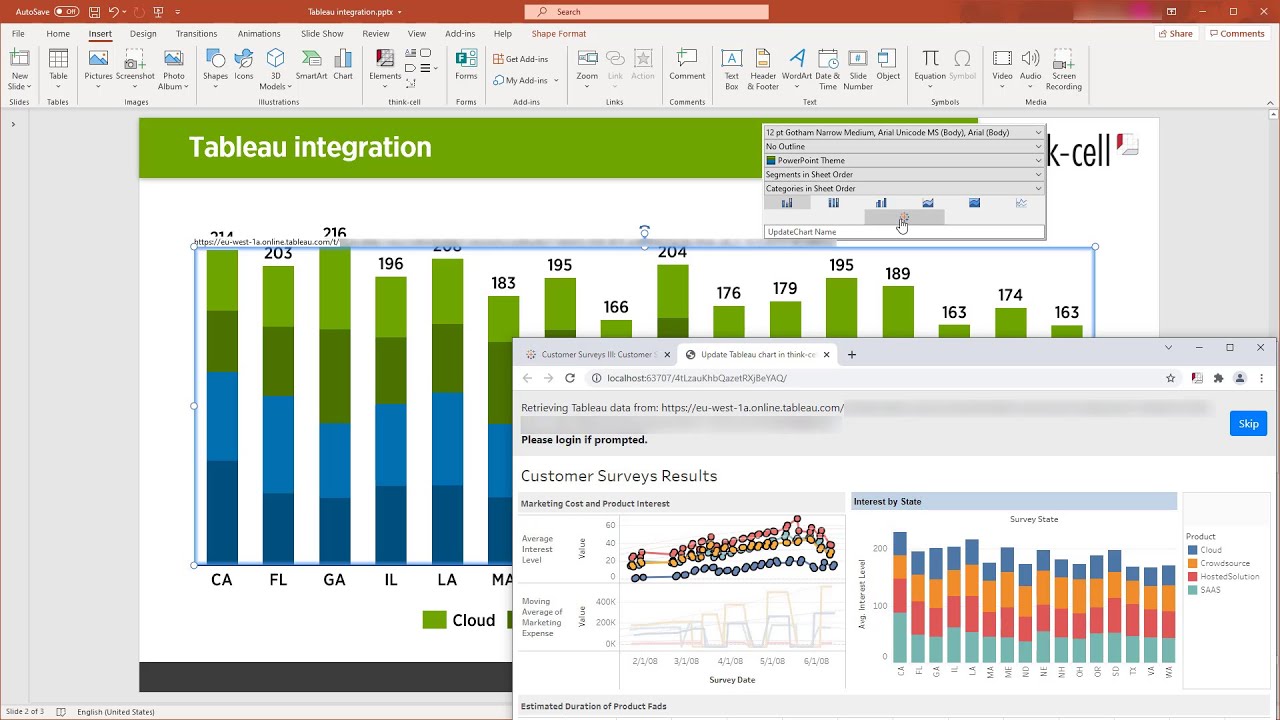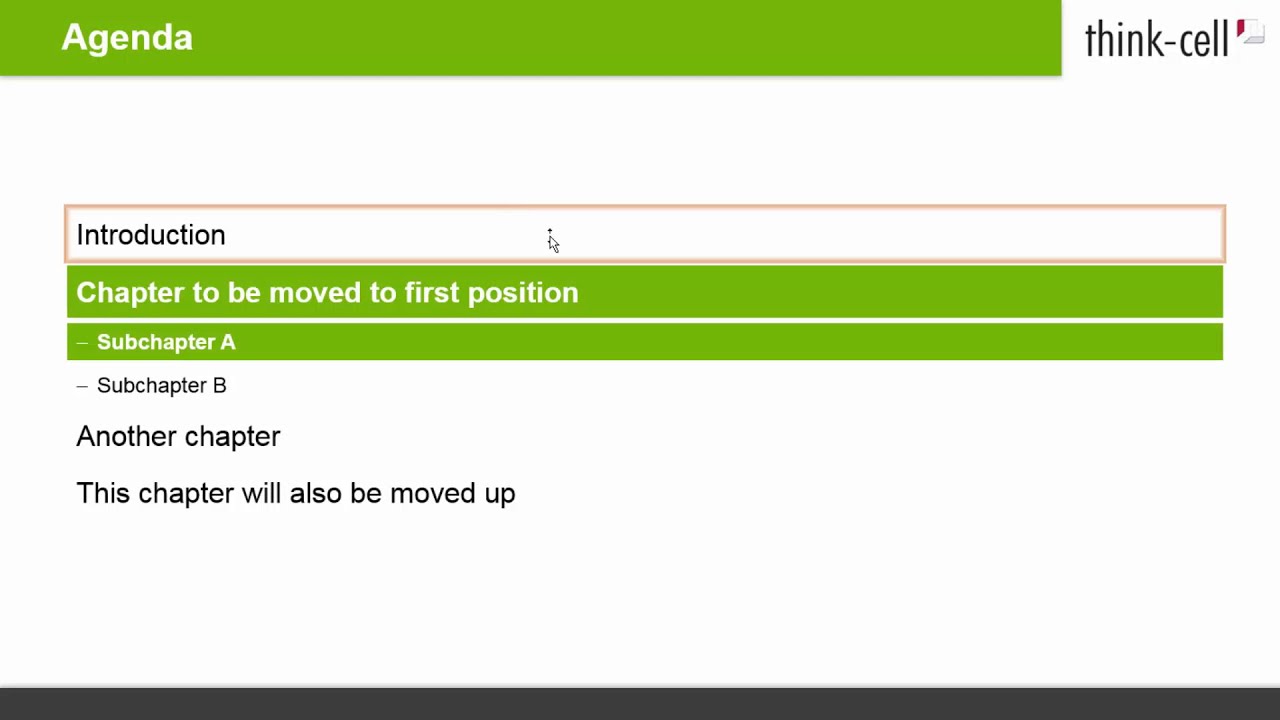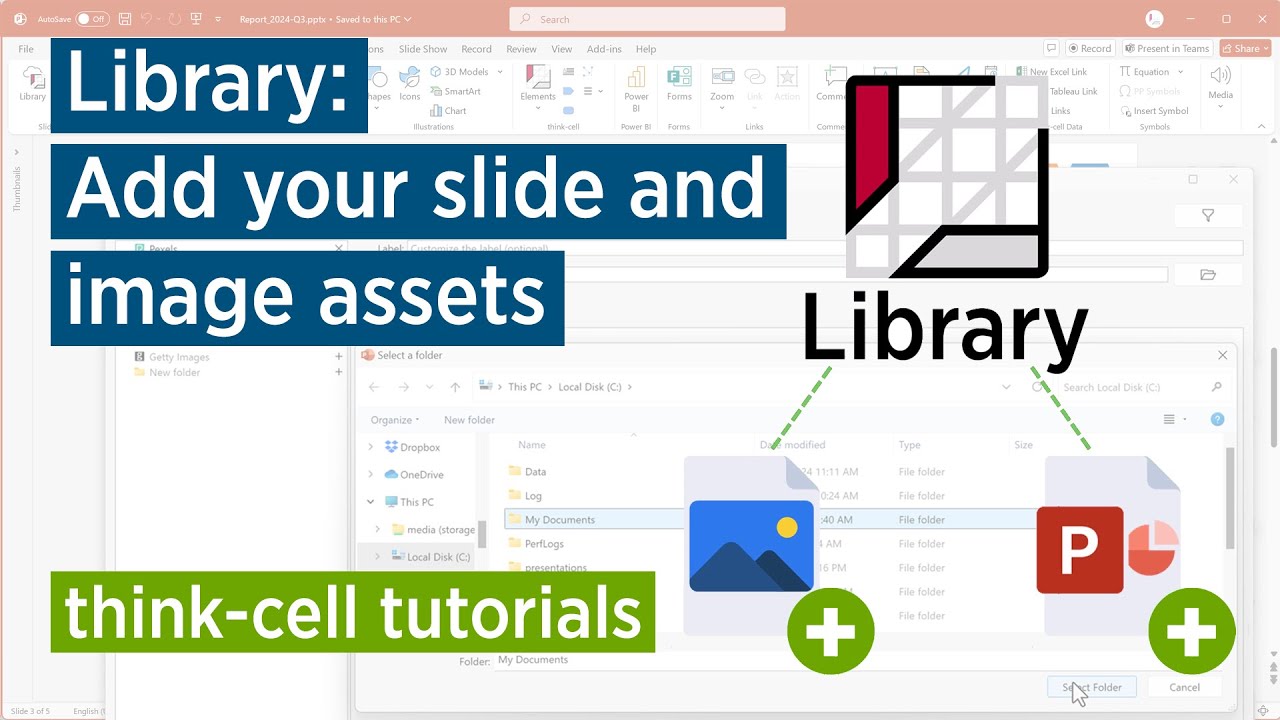Video tutorials
Are you the visual type?
If you prefer a step-by-step demonstration over written descriptions, our video tutorials are a great starting point for learning how to use think-cell. You can also learn about think-cell in our user manual.
think-cell 14 is available
Check out the video for the most important highlights or read further down the page for a quick run-down of everything that’s new in think-cell 14.